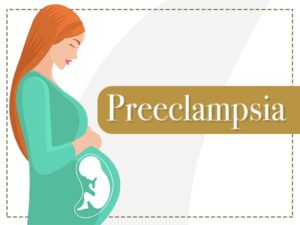Video presentations can often convey text-based information more effectively. However, creating your own video content can be time-consuming and challenging. Luckily, advances in technology have made it possible to use AI-generated videos instead.
Text to video conversion is a simple process that uses AI technology to transform written content into a video format.
By leveraging data from a variety of sources, such as text, images, and audio files, AI video makers are capable of creating compelling videos with minimal human input.
The ability to turn text into video content is particularly advantageous for website owners, YouTubers, and social media users. This approach saves time for viewers and is also beneficial for search engine optimization (SEO).
WHY do people require transforming text into video?
- More people are converting text to video for various reasons.
- One of the main reasons is that videos can generate more website traffic and increase conversions by building trust and forming a sense of connection with the audience.
- Additionally, viewers tend to retain more information from videos than from text alone, which helps to improve brand recall. With the help of AI, creating videos from text has become much easier and more common.
- Videos can also increase buying intent by presenting the product in a more creative and personal way, while providing consumers with the knowledge they need to make informed choices.
- Lastly, videos are generally more engaging than text and can hold the audience’s attention better by incorporating visual aids such as images, animations, and transitions.
7 Tools to Convert Text to Video Online
HeyGen – Text to Video Generator Using Talking Avatar
HeyGen empowers you to transform basic text into a professional and creative video in just a few minutes. With its broad range of language options, you can unleash your creativity without any constraints. With HeyGen, you can access your very own personal studio with just one click.
Pros:
- User-friendly interface
- A vast array of icons, avatars, and backgrounds to choose from
- High-quality finished product
Cons:
- Limited voice options for some languages
Pricing:
HeyGen offers four pricing plans:
- Free plan: $0
- Essential plan: $30 per month
- Pro plan: $225 per month
- Enterprise plan: Offers tailor-made pricing to accommodate individual requirements.
Invideo– Convert Your Text to Video
InVideo seeks to revolutionize video creation and make it more accessible to everyone. With an impressive array of features, including over 5000 designer templates, a vast audio library catering to various moods and genres, and access to over 9 million premium media files, transforming your text into video is a breeze with InVideo.
Pros:
- It is user-friendly and efficient.
- A free version is available.
- It provides a vast selection of stock music, images, and video clips.
Cons:
- Some editing features can be challenging to navigate.
- The subscription fee is relatively expensive.
- Only subscribers can access videos in 1080p resolution.
Pricing:
- Free plan
- Business plan at $15 per month
- Unlimited plan at $30 per month
VEED.IO– Text to Video Creator
Veed.io simplifies the process of creating professional-looking videos and converting text into video format. It offers a range of online video editing, hosting, recording, and sharing tools. The primary functionalities consist of single-click captioning, noise reduction, cutting, personalized branding, format transformation, translation, cropping, transitions, and compression.
One of the key advantages of Veed is its cloud-based architecture, which makes it easy for teams to collaborate on projects.
Pros:
- Veed’s subtitle capabilities are outstanding.
- The interface is sleek and visually appealing, with an intuitive timeline.
- It is remarkably easy to use.
- It offers a vast selection of templates and a video library.
Cons:
- Some languages may not be supported.
- It’s possible that there are a few glitches and some features that are not yet available.
Pricing:
- Free plan
- Basic plan at €13 per month
- Pro plan at €22 per month
- Business plan at €58 per month
Gliacloud– Generates Videos from Text Articles
Gliacloud is a software that uses Artificial Intelligence to transform text into videos. It allows you to create interactive videos with graphics, video clips, and text, and automatically generates videos when you input text. The platform also provides access to a vast library of royalty-free music to enhance your content on social media platforms like YouTube and Facebook.
Pros:
- No advanced editing knowledge is required to use the software
- Provides a wide range of audio samples to suit different moods
- User-friendly and easy to use
Cons:
- Compatibility issues may arise with some devices
- Some instructional materials may be outdated or incomplete
Pricing:
Gliacloud offers two plans: a free version with limited features and a premium version priced at $300.00 per month.
Lumen5– Turn Blog Into Videos
Lumen5 is a video creation platform that enables users to generate videos from text within minutes. To create a video, you simply input the required content, select a theme and platform, and let Lumen5 do the rest.
Lumen5’s AI technology is optimized for business, enabling users to focus on storytelling while leveraging technology to drive growth, increase engagement, and scale their business.
Pros:
- The AI technology intelligently stitches together video clips, creating a coherent video.
- The platform selects creative assets, such as images and videos, that match the text.
- The platform is sleek and efficient, with a user-friendly interface.
Cons:
- Some users have reported occasional bugs in the platform.
- The tagging and searching functionality for assets and projects within the library could be improved.
Pricing:
Lumen5 offers a range of pricing plans, including a free plan with limited features. Other plans include:
- Basic plan for $29/month.
- Starter plan for $79/month.
- Professional plan for $199/month.
Pictory– Script To Video Creation In Minutes
Pictory is a video editing software that makes the video creation process more accessible. By uploading long videos or text to the platform, Pictory’s AI scans through an extensive library of royalty-free videos and images to find the perfect match for your script.
With Pictory, you can automatically turn your text into a video and enhance your social media presence.
Pros:
- The transcription process is automatic and near-perfect.
- Pictory’s expansive library of videos and images provides ample material to choose from.
- The software offers a variety of voiceovers to choose from.
Cons:
- Users may have limited control over the Script to Video portion for subtitle editing.
- There are instances where Pictory selects videos or images that do not align with the text’s intended message.
Pricing:
Pictory offers two annual pricing plans:
- Standard plan for $228/year.
- Premium plan for $468/year.
Designs.ai– Transform Articles into Videos
Designs.ai provides a user-friendly platform that allows you to utilize AI tools to create digital assets, including logos, speeches, mockups, videos, and designs without prior designing experience or skills.
Pros:
· Intuitive and easy-to-use tools
· Works seamlessly on browsers
· Smooth design creation
· Cloud-based storage for all your projects
Cons:
· Occasional page freezing issues requiring refresh
· Comparatively higher pricing than its competitors
· Loading time could be improved
Pricing:
Designs.ai offers three pricing plans:
· Free
· Basic Plan – $39 per month
· Pro Plan – $79 per month
Use an AI-powered Text-to-Video Generator to Automate Your Work!
Gone are the days of spending countless hours creating the ideal text-to-video content for your website or social media pages. With the assistance of an AI generator, you can now save time, money, and energy while maintaining exceptional quality.
Choosing the appropriate AI generator for your text-to-video needs is essential, and HeyGen’s talking avatar feature can bring your audience closer to your business.
We hope you found these recommendations useful. Please share your thoughts below and tell us about your experiences with any of these platforms.