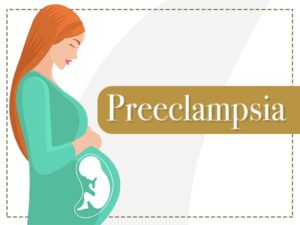I’ll tell you in detail how to move from blogspot.com to your domain. The setup is simple, but the site did not work right away.
Domain connection
Go to Blogger Settings → Basic → Publishing → In the address column, specify the domain with www (without this prefix Blogger will not accept the name, although users write that you can put a space after the address, or write it in capital letters, I didn’t try it, I just typed www in).
Now you need to prove that the domain is yours. To do this, we indicate the CNAME records offered by Blogger in your registrar’s account.
I registered a domain name at Reg.ru. They now have a beta version of their new personal account. Below are guides for both versions:
The old personal account of the administrator:
To go to the settings, click “my domains” → select a domain → on the page that opens, look for the block “Zone management” → “Add CNAME record”.
Having mastered it, I realized that everything is easier in the new account: click on the domain → DNS servers and zone management (change) → add a record → a menu will appear where we select the CNAME record.
Recommend:
Blogger CNAME record:
- for Subdomain – www,
- for Canonical Name – ghs.google.com. (Important! Ghs.google.com. With a dot after com, otherwise, the registrar will not accept Сname.
Second CNAME record:
- add the first short record (token) from Blogger to the Subdomain column,
- in Canonical Name – the second long one, ending with googlehosted.com.
SSL certificate
Blogger provides a free SSL certificate for your blog, even if you have a personal domain. Just check the box next to HTTPS: Blogger Settings -> General -> HTTPS -> yes -> yes.
How to make your Blogger personal domain open without www.
In the Google help on this occasion stated that the DNS settings on the site of their registrar, four entries need to further specify A:
Also, as we pointed out CNAME, now we need to add an A record, or rather four:
- in the Subdomain column, write the value @
- in the IP address column – the values suggested by Google:
216.239.32.21
216.239.34.21
216.239.36.21
216.239.38.21
Go back to Blogger: General → Publication → Address (change) → check the box “Redirect your-site.ru to www.your-site.ru”.
But that’s not all.
Stable site performance after domain change
The site appeared 16 hours after registering and linking it to Blogger. At first, it was opened only with the www prefix, a short request from larevue.ru opened the domain registrar’s page. A day after the change of address, redirection from larevue.ru to www.larevue.ru began to work. But after a couple of days, the site stopped opening without www and then disappeared altogether. I had to change the settings.
Knowledgeable people advise you to delete the extra IP addresses generated by your registrar (I had two entries). In the case of Blogger, you need the four Google IP addresses we listed above.
In total, there should be 8 records:
- four A – from the official Google page,
- two Сnames – from the Blogger admin panel,
- two NS – DNS-servers on which the domain is located.
I adjusted the domain resource records by removing the two default A records there. Before deleting A records, please save a screenshot of the screen and copy those A records just in case!
In an hour, everything worked!
What to do with old links?
Blogger automatically redirects to your domain, so don’t worry about links from Blogspot scattered on social networks, they will lead to your new address.
It is advisable to update internal links in the blog, firstly, they will be direct, and secondly, if you suddenly want to leave Blogger, then they will still have to be changed.
New sitemap
Suppose you previously changed the robots.txt file in the blog settings, first of all. In that case, you need to update the Sitemap address (sitemap), go to Blogger → Settings → Search settings → Search robots and indexing → Custom robots.txt file → change → in the Sitemap line, change the address. By default, the sitemap is located at: HTTPS: // your domain / sitemap.xml