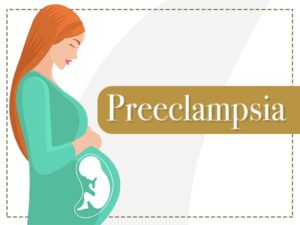Do you want to be that parent who lets their child make a social media account but is not sure about the different issues that do come with having a digital identity? Does the whole social media craze worry you? Do you feel apprehensive about how all these young kids want to be a star on the internet? Read up to find out how you can safely monitor your child online and ensure that he safely navigates Instagram without feeling stifled.
Set Up and Use Instagram’s Parental Controls
Instagram offers numerous privacy features that ensure the safety of your child. By applying these parental controls, your child can safely use the social media app for both learning and leisure purposes. However, kids today want digital freedom as early as 13, when they have officially entered their teens. This is why parents need to define personal safety guidelines for them sooner so that the child is at least aware of his personal space and security – both in person and in the digital sphere. Start with the internet. Request your internet providers to guide you on parental control so inappropriate websites don’t pop up every time your child browses the internet.
Keep Your Child’s Account Private
Set up a private account if children persist in setting up an Instagram account for themselves. A private account on Instagram is still a better option than a public one because it ensures you, as a parent, that not everyone can see what your child is posting online since they have a limited audience. To set up a private Instagram account, go to the profile page. You will notice a sign with three horizontal lines in the top-right corner. Click on it and select Settings. Next, click on Privacy and swipe the option ‘Private Account’ to activate Instagram Private Account.
Block Unwanted/Suspicious Instagram Accounts
If your child persists in having an open account so that they can post unique content, tell them the various dangers associated with a public account. Children today are obsessed with becoming popular on social media. Even if your kids are in their teens, in that case as well, they should only interact with those people, who know them on a personal level. Cybercrime has increased and this is only because most people today have an active internet life. Regularly counsel your child and teach them that they should only allow those people, who know them in their personal lives. Give them practical reasons as to why keeping a limited profile has benefits. Children respond positively when you talk to them like an equal, more like a responsible person. To block a follower or a contact on Instagram, simply click on a follower, click on the three dots on the top of the follower’s profile, tap on ‘Block’ and you are done!
Switch-Off the Geotagging Option
The option of geotagging is available on all social media networks and apps. Geotagging means your location is updated, based on your coordinates, precisely allowing people to see where you are. Which is not at all ideal for young children and teenagers. So although, you may want your kids to be independent while teaching them to navigate regular life with social pressures smartly, switching on the geotag on your child’s Instagram is a big no-no. Fortunately, Instagram offers you the option to switch off these geotags. Simply go to Phone Settings, then select apps and click on Instagram. You will find Permissions, click on Location, and change settings to ‘Deny’. This disables geotagging, ensuring that your child’s Instagram profile is no longer visible on the map.
Avoid Putting Personal Details on Your Account
This applies if your child has more than one social media account. Personal details such as email address, hometown, phone number, and even your current geotag are switched on if you are an adult or run a business on Instagram. Otherwise, such personal details are not for the bio section of your child’s Instagram account or any such account online. Instead, ask your child to go creative and write something interesting or funny for the bio section, that does not include any such kind of personal info.
Adjust the Audience of your Instagram Stories Accordingly
Another feature on Instagram that parents must be careful about is the story feature. This is similar to Snapchat as users can make a video, upload it on stories, and then after some time, the story disappears. However, this feature allows users to adjust their audiences accordingly. Therefore, if parents are apprehensive about allowing their child to put a story, they can set who can view the story and who cannot. To change your story settings, go to settings, select privacy, tap on a story, and create a close friends list. Only these people can see every time your child posts an Instagram story.
Turn-on Restrictions to Limit Your Interaction
This is a relatively new feature, which allows users to restrict other users from performing certain actions, such as being unable to comment on posts, do direct messages, or regularly share content. This is a fantastic feature for parents, who want their kids to enjoy social media while keeping their safety and innocence intact. Cyberbullying is a real menace and the only way to tackle it is by ensuring that your child has a safe internet experience.
Wrapping up
Simply by following some of the above-mentioned pointers, you can sit as in peace as your child enjoys his time on social media. Instead of monitoring them directly, let your child know that you are deeply interested in their daily activity that would in turn make them share titbits of their young life happily, without feeling smothered. You can also coordinate with your local provider and request parental controls. If that’s not the case, check if you can install another provider. For more information, simply visit BuyTVInternetPhone and invest in a service provider, that’s fast, reliable, and easily available in your region.